-
Posts
7 -
Joined
-
Last visited
Content Type
Forums
Blogs
Events
Articles
Downloads
Gallery
Store
Posts posted by Andrea.8032
-
-
@Red Haired Savage.5430 said:
@Andrea.8032 said:@Gaile Gray.6029 said:@Andrea.8032 said:Hello, i am unable to login on support website with this account.It simply keep going on "login loop", happens with every browser.It's been happening few ago, but i tought it was just a temporary issue, now i see it's still there :\I'll pass this along to our Web experts!Thanks ! Hopefully they'll be able to figure it out.@"GM Magister.8736" said:Hey there! It looks like you've encountered the infamous login loop. This is just a little glitch we sometimes encounter with users who have had the email address on their account changed in the past. We're trying to figure out exactly why this happens and a fix that will stop it from happening in the future, but for now we see these once in a while.If SlippyCheeze's instructions for clearing your cookies above doesn't solve the issue for you, please submit a ticket anonymously (the link to do so should be made available to you if you are not logged in and click the "Submit A Ticket" button on the support site, as seen in the attached image.)Luckily, the fix is quick and simple on our end, so just be sure to submit an anonymous ticket and we'll get to you ASAP! :smile: No luck, that doesn't works (Cleared cache and cookies, incognito mode, different browsers), i've sent in a ticket via anonymous feature.I know you've already submitted your ticket but, another thought would be trying another computer/mobile phone since cache/cookies/incognito hasn't seemed to work.
No luck, that doesn't works (Cleared cache and cookies, incognito mode, different browsers), i've sent in a ticket via anonymous feature.I know you've already submitted your ticket but, another thought would be trying another computer/mobile phone since cache/cookies/incognito hasn't seemed to work.Already tried that with smartphone, no luck.
-
@Gaile Gray.6029 said:
@"Andrea.8032" said:Hello, i am unable to login on support website with this account.It simply keep going on "login loop", happens with every browser.It's been happening few ago, but i tought it was just a temporary issue, now i see it's still there :\I'll pass this along to our Web experts!Thanks ! Hopefully they'll be able to figure it out.
@"GM Magister.8736" said:Hey there! It looks like you've encountered the infamous login loop. This is just a little glitch we sometimes encounter with users who have had the email address on their account changed in the past. We're trying to figure out exactly why this happens and a fix that will stop it from happening in the future, but for now we see these once in a while.
If SlippyCheeze's instructions for clearing your cookies above doesn't solve the issue for you, please submit a ticket anonymously (the link to do so should be made available to you if you are not logged in and click the "Submit A Ticket" button on the support site, as seen in the attached image.)
Luckily, the fix is quick and simple on our end, so just be sure to submit an anonymous ticket and we'll get to you ASAP! :smile:

No luck, that doesn't works (Cleared cache and cookies, incognito mode, different browsers), i've sent in a ticket via anonymous feature.
-
@"Bandlero.6312" said:My wife had this happen recently with her Chrome browser and the Guild Wars 2 websites. It has to do with a corruption of cookies; it being expired but not having expired and the website trying to refresh said cookie but being unable to - something like that. You can get stuck into a login or logout loop. My wife got stuck in a logout loop, where it constantly would redirect itself to the logout page; changing only the ?token= in the url. The fix for this (on Chrome at least) is to completely close all tabs then the browser. Start Chrome fresh, open settings, and clear ALL cookies for all times (unless you know where and how to specifically just remove ArenaNet's cookies - then just remove theirs.) Once the cookie(s) have been cleared, restart your browser, and then you should be fixed. It really should be the same cause, symptoms, and fix for others browsers too - not just Chrome. It seems this started happening to people when the EU privacy stuff when into effect; perhaps something was changed.
Edit: Also, when she was stuck logged-in (and thus causing the need to logout) she couldn't post on the forums or interact with or do anything on any page without receiving an error from the website stating "Invalid CRF Token." Clearing the cookies and relogging in fixed it.
Tried that already, even on incognito mode doesn't lets me login there, simply sends me back to main page asking to login.
-
@Inculpatus cedo.9234 said:Some Anti-virus programs include options to disable tracking, etc. Did you look at those?Again, if you have ever changed the email associated with your account, you will need CS Team assistance.
Good luck.
Nope, only Windows 10 WinDefender, also didn't change mail.I sent in a ticket, but could only do it anonymously, hopefully they'll reply soon.
@Ashantara.8731 said:
@Andrea.8032 said:Hello, i am unable to login on support website with this account.Any particular add-on you are using with each installed browser on your system? Maybe one provided with the antivirus you are using?Nope, other browsers results in the same issue, even on my smartphone, i am able to login on these pages without any issue with my other account, so i guess something broke there :\
-
@Inculpatus cedo.9234 said:If you want to submit a ticket, you can do so using the 'Anonymous' feature.If you have ever changed the email associated with your game account, you will need to contact the CS Team to have the log-in issue fixed.You can try removing any adblockers and/or tracking disablers, etc. on the page.
Good luck.
Yeah, tried that, even with Chrome, Edge and Explorer, still the same, which is weird as my other account logins fine without issues, be it incognito mode or not :\
-
Hello, i am unable to login on support website with this account.
It simply keep going on "login loop", happens with every browser.https://www.youtube.com/watch?v=9a3yMNcZmSQ
It's been happening few ago, but i tought it was just a temporary issue, now i see it's still there :\


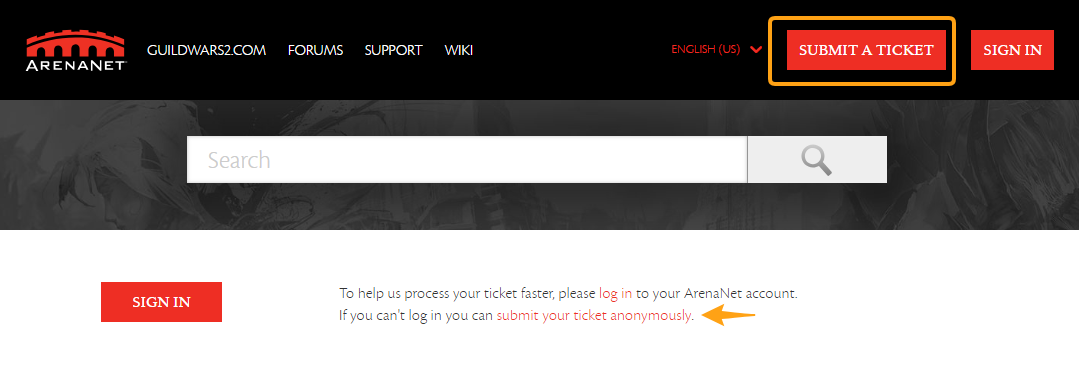

Unable to login on support website.
in Bugs: Game, Forum, Website
Posted
Yep, it was indeed an account issue, @GM Magister.8736 helping me out with it ! :D